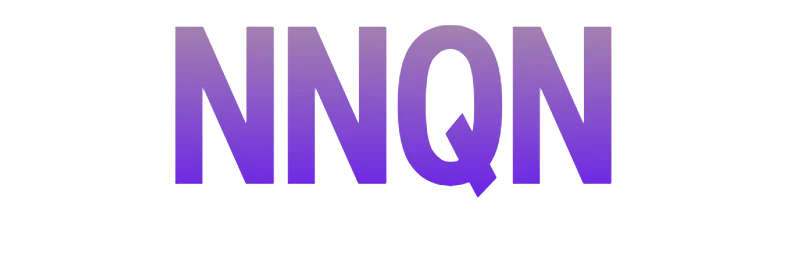Major League Clouds From The X-Ray Kodo Pro
Troubleshooting the X-Ray Kodo Pro
To make sure all your X-Ray Kodo Pro sessions go as smooth as the clouds you are exhaling, then make sure to review these troubleshooting warnings to understand what they mean.
Short Circuit Warning - If you see your X-Ray Kodo Pro lights flash 3 times in a row, this is to inform you your device is having a short circuit and you should immediately stop using it until the warning goes away.
No Cart Warning - If you see 5 flashing lights, then your device is letting you know that either no cartridge is connected or that it is not reading the one you have in.
Low Battery Warning - If you attempt to use your X-Ray Kodo Pro and the light flashes 10 times before powering off, this means your battery is low and you need to charge the device to use.
Auto Shut off Warning - If you hold down the power button for longer than 15s, the X-Ray Kodo Pro will flash its lights 8 times before powering off. To keep using, simply release the power button and return to vaping once the warning is gone.
How to Clean Your X-Ray Kodo Pro
To keep your X-Ray Kodo Pro always up to snuff, then make sure you periodically wipe it down with a sanitizing cloth or tissue in order to remove any dirt or germs that are lingering.
For the threaded connection itself, make sure to remove your cartridge and then proceed to use a Q-tip or swab soaked in isopropyl alcohol and gently use it to clean the threads. Make sure to dry the connection and leave ample amount of time for it to dry before using it again.
What’s Included:
- (1) X-Ray Series Kodo Pro 510 Variable Voltage Battery
WARNING: Do not charge with a powerbank of 5V or higher. Do not charge in your car. Do not overcharge the battery. Failure to follow these instructions could result in battery damage and frying of the internal system.